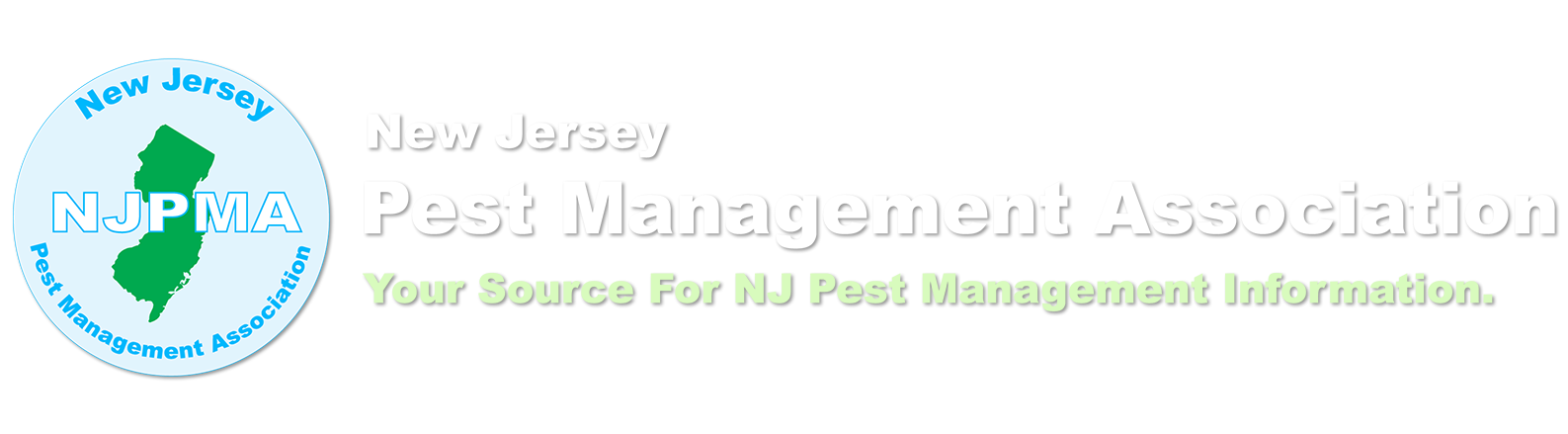Follow these steps to add employees your NJPMA.com Company Profile at No Additional Charge!
1. Log-in to your NJPMA.com Account. If you forgot your password, or never created a log-in to NJPMA.com, click on the "Forgot Password" link and input your email address. A log-in creation/re-set email will be send to you.
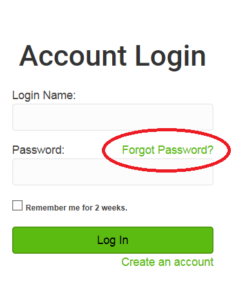
2. Once you have logged-in, click on "+ / - Employees Button" from the Navigation options.

Once in your account, look under "Membership History". You will find the "Add Contact" link. Fill out the Registration form completely with only the Employees Information.
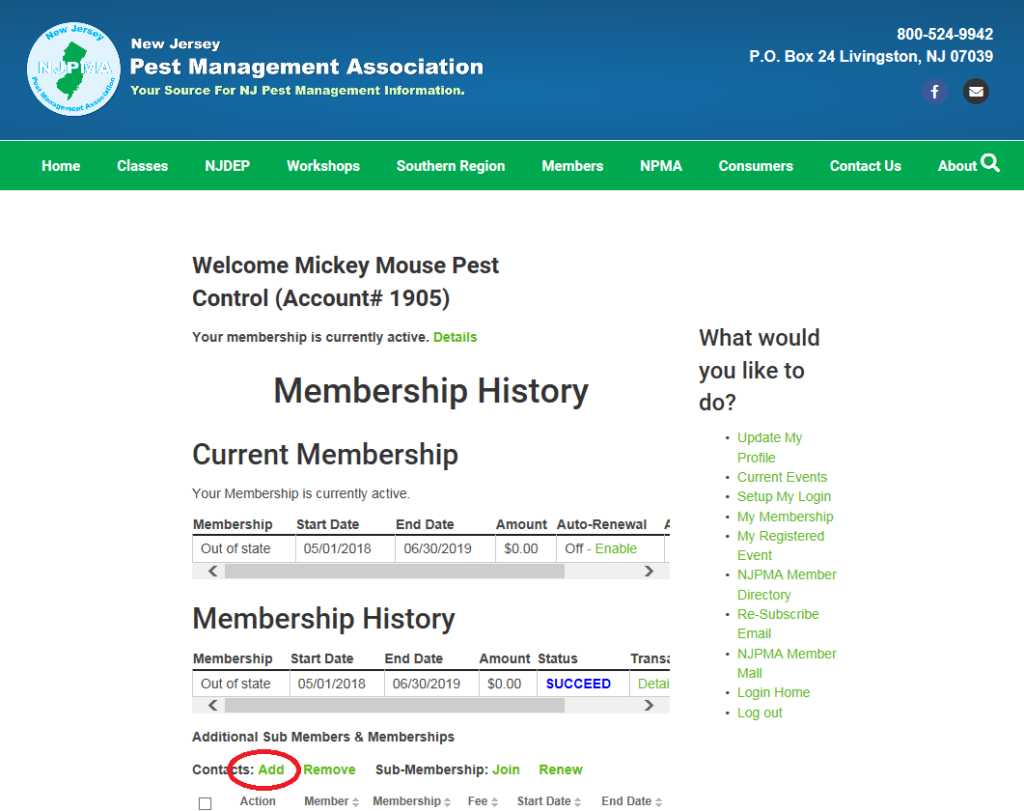
Please fill out the top of this form with your business info, not your employees home address.
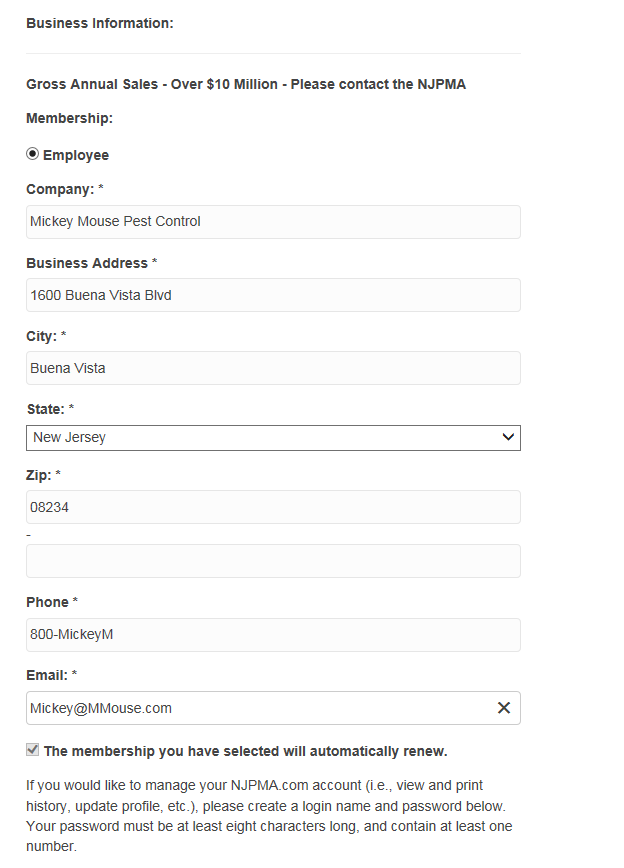
Please ignore that is says Owner / Principle Information here.
This is actually your employee's info!
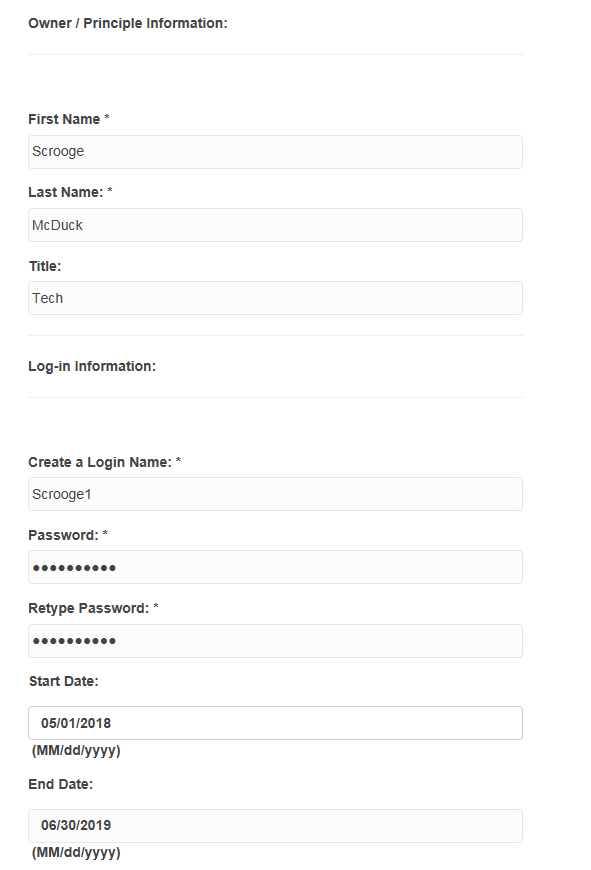
Remember in order for your employee to properly receive Credits with the NJDEP, we MUST have their correct, Date of Birth, Last Four of Social Security #, and Applictor Licence # (please NOT Operator or Business License #'s). If your employee does not yet have an Applicator License, please type "NONE".
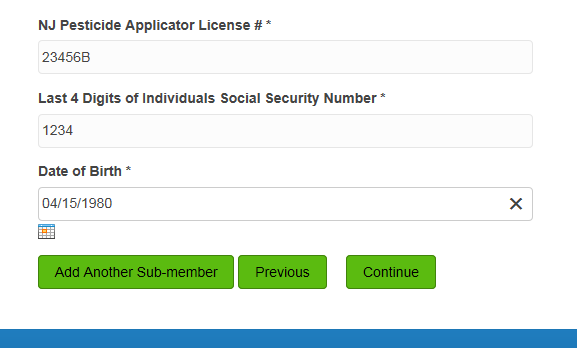
Click Continue, and you are done.
Once in the system, your employee will now be available to register for events and classes, and to take advantage of NJPMA Member discounts when available.