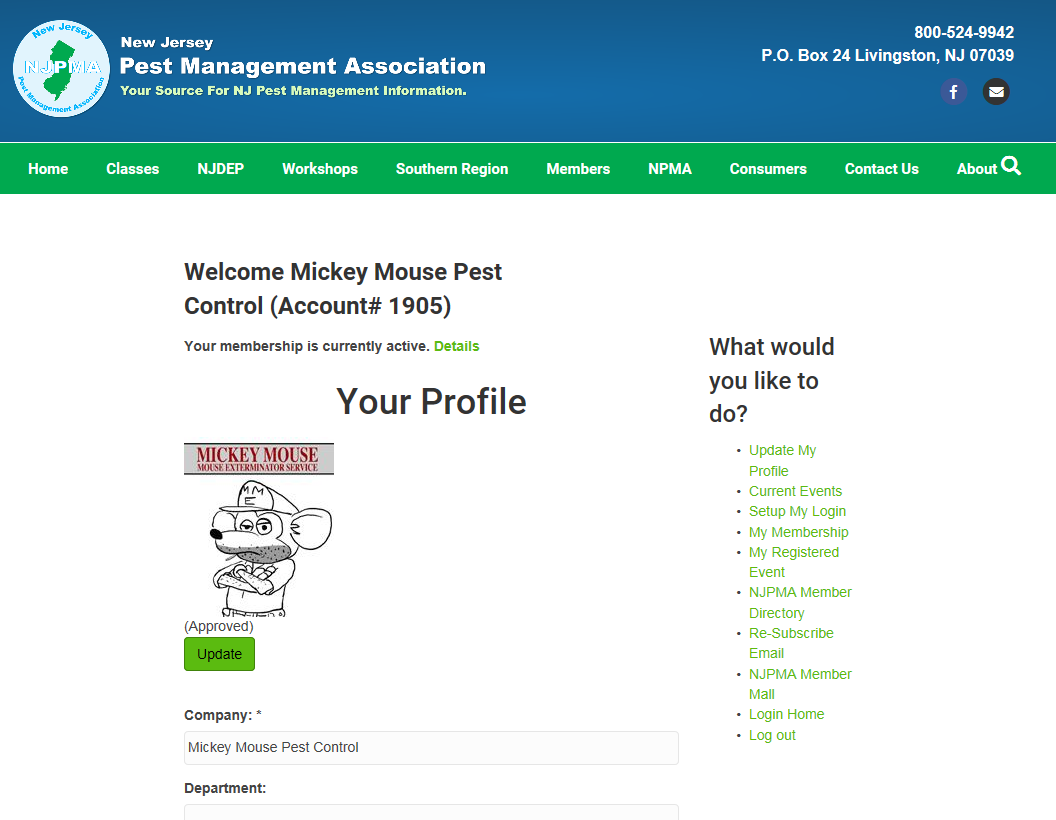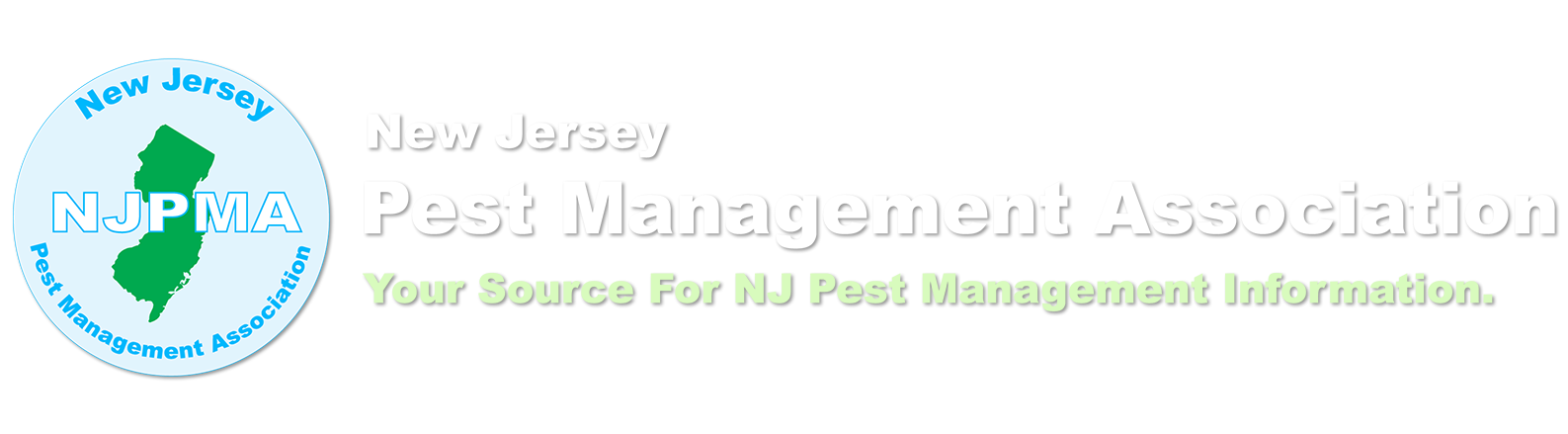Follow These Steps to Update Your NJPMA.com Profile
1. Log-in to your NJPMA.com Account by clicking on the Log-In button in the green tool bar above. If you forgot your password, or never created a log-in to NJPMA.com, click on the "Forgot Password" link and input your email address. A log-in creation/re-set email will be send to you.
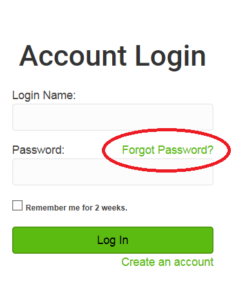
2. Once you have logged-in, click on "Update My Profile" from the Right Hand Navigation options.
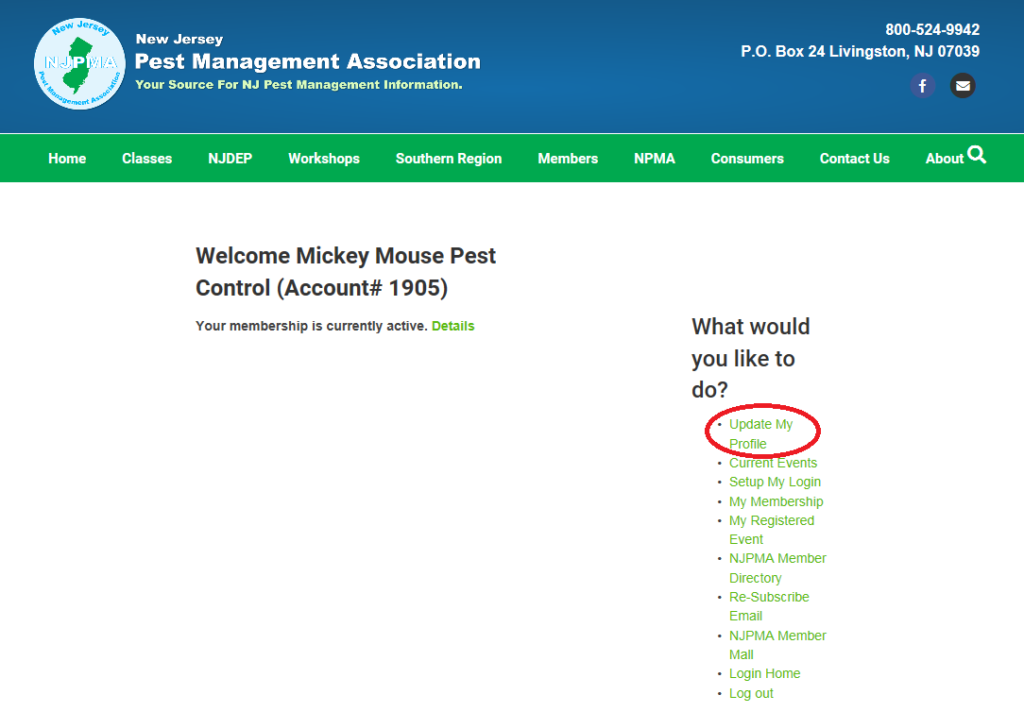
Once in your account, you can update your Company Profile, Name, Adddress, Phone, email, etc. Even add an image or logo, to enahnce your consumer listing.